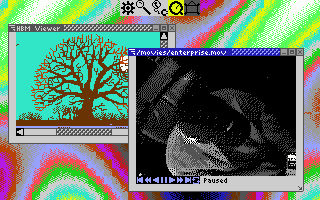 So the background picture is visible around it. I've got there 5 Apps
open, the first 3 are minimized, the 4th is in focus, the 5th is blurred.
I think the nice crisp icons look pretty good. From left to right, there
they are, "Minesweeper,Search,Ajirc,Movie Player,and HBM Viewer." That
AJirc icon is a tip of the hat to IRCle. Which shows a little planet earth
and a wire coming down and connecting to a mac classic. So I changed the
mac classic to a Commodore Symbol.
So the background picture is visible around it. I've got there 5 Apps
open, the first 3 are minimized, the 4th is in focus, the 5th is blurred.
I think the nice crisp icons look pretty good. From left to right, there
they are, "Minesweeper,Search,Ajirc,Movie Player,and HBM Viewer." That
AJirc icon is a tip of the hat to IRCle. Which shows a little planet earth
and a wire coming down and connecting to a mac classic. So I changed the
mac classic to a Commodore Symbol.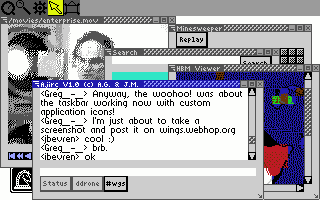 I updated the window manager so that windows can minimize, and when
maximized they do not cover over the taskbar. The icons have a changing
background colour to indicate the state of the process. In focus, not in
focus, or minimized. Check out the screenshot. Yes, that icon on the far
left looks a lot like Quicktime ;) and it is for the WiNGs movie player,
which is playing a movie with a .mov ending. I hope Apple doesn't sue me.
I updated the window manager so that windows can minimize, and when
maximized they do not cover over the taskbar. The icons have a changing
background colour to indicate the state of the process. In focus, not in
focus, or minimized. Check out the screenshot. Yes, that icon on the far
left looks a lot like Quicktime ;) and it is for the WiNGs movie player,
which is playing a movie with a .mov ending. I hope Apple doesn't sue me.
| RamLink | IDE64 v3.4 |
| Expansion port device | Expansion port device |
| Max 16 megs storage | Max 1gigabyte storage |
| 30 pin ram simms (old, hard to find these days | CF Cards (Easy to find and buy) |
| Semi non volatile (needs a bulky backup battery) | non-volatile. (doesn't need power to retain it's memory) |
| Requires External PSU | Powered by the Expansion port |
| Auto boot file | Auto boot file |
| RTC chip | RTC chip |
| CF Cards are easy to swap | |
| Expansion port for more peripherals |
- Greg - Modernity Grp.